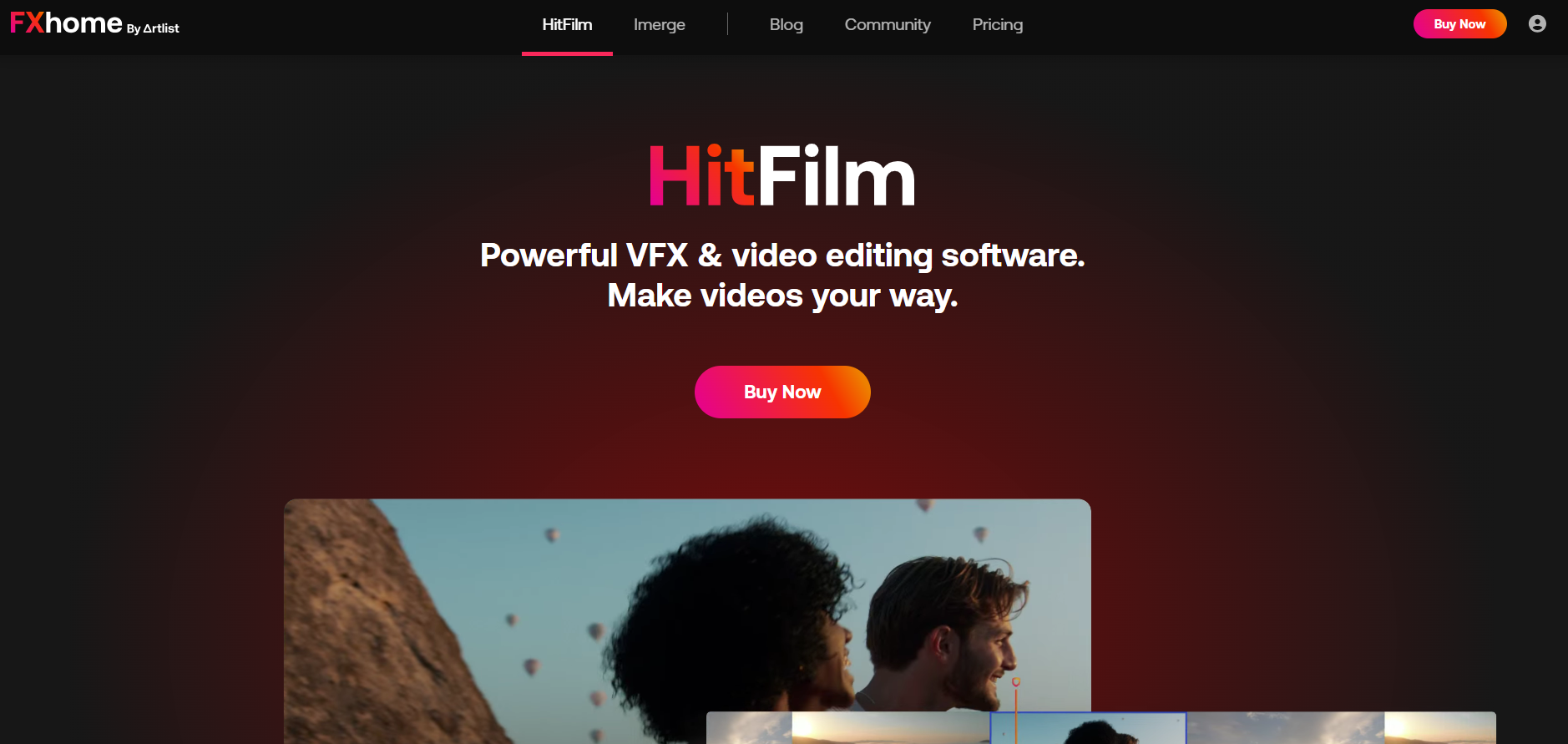Unlocking the Power of HitFilm Express: Your Ultimate Guide to Free Video Editing

Introduction
In the world of video editing, finding a tool that balances advanced features with ease of use and affordability can be a challenge. Enter Hit Film Express, a free video editing software that stands out for its robust capabilities and user-friendly interface. Whether you’re a beginner looking to enhance your videos or a professional seeking a powerful editing tool without the hefty price tag, Hit Film Express has something to offer.
What is HitFilm Express?
Hit Film Express is a free, professional-grade video editing and visual effects software developed by FX Home. It is designed to cater to both novice and experienced editors, providing a wide range of tools for creating high-quality videos. Unlike many free editors, Hit Film Express includes advanced features such as 3D compositing, particle effects, and color grading.
Why Choose HitFilm Express?
Free and Feature-Rich
One of the biggest draws of Hit Film Express is that it’s free. While many free editing tools offer only basic features, Hit Film Express comes packed with advanced capabilities, rivaling many paid alternatives.
Professional-Grade Tools
From 3D compositing to advanced color grading, Hit Film Express provides a suite of professional-grade tools that allow you to create stunning videos. Its extensive visual effects library makes it a favorite among filmmakers and YouTube creators.
User-Friendly Interface
Despite its advanced features, Hit Film Express is designed with a user-friendly interface. This makes it accessible to beginners who are just starting their video editing journey, while still offering the depth and complexity that professionals require.
Active Community and Support
Hit Film Express boasts a vibrant online community and a wealth of tutorials. Whether you need help with a specific feature or want to learn new editing techniques, there’s plenty of support available.
Getting Started with HitFilm Express

System Requirements
Before diving into HitFilm Express, ensure your system meets the following requirements:
- Operating System: Windows 8 (64-bit) or newer, macOS 10.14 or newer
- Processor: Intel Core i3 or equivalent
- RAM: 4 GB minimum (8 GB recommended)
- Graphics: Intel HD Graphics 5000 or later, or any AMD or NVIDIA graphics card with at least 2 GB of memory
- Storage: At least 1 GB of free hard drive space for installation
Downloading and Installing
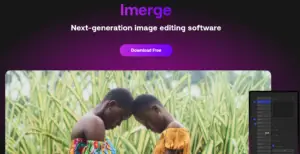
- Visit the Hit FilmExpress website and click “Download.”
- Enter your email address to receive the download link.
- Open the downloaded file and follow the on-screen instructions to install the software.
Exploring the User Interface
When you first open Hit Film Express, you’ll see a clean and organized interface. Here’s a brief overview:
- Media Panel: Store and organize your media files.
- Viewer: Preview your video edits in real time.
- Timeline: Arrange and edit your video clips.
- Controls Panel: Adjust the properties of your selected elements.
- Effects Panel: Access a variety of visual effects.
Basic Editing Techniques
Importing Media
To start editing, you need to import your media files:
- Click the “Import” button in the Media Panel.
- Select your video, audio, or image files and click “Open.”
- Your media will appear in the Media Panel, ready for use.
Cutting and Trimming Clips
Cutting and trimming are fundamental editing techniques:
- Drag your clip from the Media Panel to the Timeline.
- Use the “Cut” tool to split clips at the desired points.
- Trim the edges of your clips by dragging the ends inward.
Adding Transitions
Smooth transitions enhance the flow of your video:
- Select the “Transitions” tab in the Effects Panel.
- Drag your desired transition onto the Timeline, between two clips.
- Adjust the duration and properties of the transition in the Controls Panel.
Advanced Editing Techniques
Visual Effects
Hit Film Express offers an extensive visual effects library:
- Green Screen/Chroma Key: Remove backgrounds and replace them with custom visuals.
- 3D Models: Import and animate 3D objects within your scenes.
- Particle Effects: Add dynamic effects like smoke, fire, or rain.
Color Grading
Enhance the look of your video with color grading:
- Select the “Color Grading” tab in the Effects Panel.
- Apply preset looks or adjust color properties manually.
- Use scopes and histograms to fine-tune your adjustments.
Audio Editing
Good audio is crucial for high-quality videos:
- Audio Levels: Adjust the volume levels of your clips.
- Audio Effects: Apply effects like reverb, echo, and equalization.
- Syncing Audio: Ensure your audio tracks are in sync with your video.
Tips and Tricks for Efficient Editing
Keyboard Shortcuts
Mastering keyboard shortcuts can significantly speed up your workflow. Here are a few essentials:
- C: Cut Tool
- V: Selection Tool
- Z: Zoom Tool
- Space bar: Play/Pause
Utilizing Presets
Hit Film Express includes a variety of presets for effects and transitions. Utilize these to save time and maintain consistency across your projects.
Exporting Your Project
Once your video is complete, it’s time to export:
- Click the “Export” button.
- Choose your desired format and settings.
- Click “Start Exporting” and wait for the process to complete.
Frequently Asked Questions
Is HitFilm Express free?
Yes, Hit Film Express offers a free version with extensive features. Optional add-ons are available for purchase to expand its capabilities.
Can I use HitFilm Express for professional projects?
Absolutely. Many professionals use Hit Film Express for its advanced features and reliability.
Does HitFilm Express support 4K editing?
Yes, Hit Film Express supports 4K video editing.
Is there a watermark on exported videos?
No, there is no watermark on videos exported from the free version of Hit Film Express.
How do I learn to use HitFilm Express?
HitFilm Express offers numerous tutorials on its website and YouTube channel. Additionally, the community forum is a great resource for tips and advice.
Can I use third-party plugins with HitFilm Express?
Yes, Hit Film Express supports certain third-party plugins, allowing you to expand its functionality further.
Conclusion
HitFilm Express is an exceptional video editing tool that provides both beginners and experienced editors with the power to create stunning videos. Its robust features, combined with a user-friendly interface, make it a top choice for anyone looking to dive into video editing without breaking the bank. Whether you’re editing family videos or creating professional content, HitFilm Express has everything you need to bring your vision to life.