Best Free PDF Editors
PDF files are widely used for documents, forms, e-books, and more due to their consistent formatting across different devices and platforms. However, editing a PDF file can be challenging without the right tools. Thankfully, there are several free PDF editors available that provide powerful features without the need for expensive software. In this blog post, we’ll explore some of the best free PDF editors, highlighting their features, pros, and cons to help you choose the perfect tool for your needs.
1. Adobe Acrobat Reader DC

Overview Best Free PDF Editors
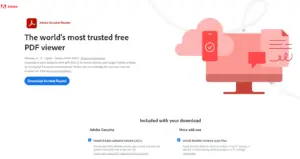
Adobe Acrobat Reader DC is one of the most well-known PDF readers, and it also offers basic editing features. While the full version, Adobe Acrobat Pro DC, is a paid software, the free version still allows users to make some edits and annotations.
Features
- Viewing and Printing: Easily open and print PDF files.
- Annotations: Add comments, highlights, and notes to PDFs.
- Fill and Sign: Fill out and sign PDF forms.
- Limited Editing: Make minor text and image edits with the paid version.
Pros
- Trusted and reliable software from Adobe
- Easy to use with a clean interface
- Great for basic annotation and form-filling
Cons
- Limited editing capabilities in the free version
- Requires an upgrade for advanced features
Best For
Users who need a reliable PDF reader with basic annotation and form-filling capabilities.
2. PDF escape

Overview Best Free PDF Editors

PDF escape is a free online PDF editor that offers a range of editing tools. It’s accessible through any web browser, so there’s no need to download or install any software.
Features
- Editing Tools: Add text, images, and shapes to your PDF.
- Form Filling: Fill out PDF forms and add form fields.
- Annotations: Highlight text, add sticky notes, and create annotations.
- Secure Sharing: Upload and share PDFs securely.
Pros
- No software installation required
- User-friendly interface
- Good range of editing and annotation tools
Cons
- Limited to files under 10 MB and 100 pages
- Advanced features require a paid subscription
Best For
Users who need a quick and easy way to edit PDFs online without downloading software.
3. Smallpdf

Overview Best Free PDF Editors
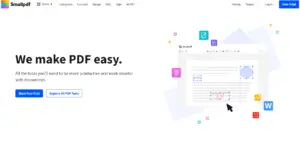
Small pdf is an online PDF editor that offers a variety of PDF tools. It’s known for its simple and intuitive interface, making it easy for users to edit, convert, and manage PDF files.
Features
- PDF Editing: Add text, images, and shapes to PDFs.
- Convert PDFs: Convert PDFs to and from various formats, including Word, Excel, and PowerPoint.
- Compress PDFs: Reduce the file size of your PDFs.
- Merge and Split: Combine multiple PDFs or split a single PDF into multiple files.
Pros
- Easy to use with a clean interface
- Wide range of PDF tools available
- No software installation required
Cons
- Limited free usage (two tasks per day)
- Some features require a paid subscription
Best Free PDF Editors
Users who need a comprehensive set of PDF tools and are okay with some usage limitations.
4. Best Free PDF Editors Sejda PDF Editor

Overview

Sejda PDF Editor is a powerful online PDF editor with a wide range of features. It allows you to edit text, add images, fill out forms, and more, all from your web browser.
Features
- Text Editing: Edit existing text in your PDFs.
- Form Filling: Fill out and sign PDF forms.
- Annotations: Add comments, highlights, and annotations.
- Page Management: Merge, split, and reorganize PDF pages.
Pros
- Robust text editing capabilities
- User-friendly interface
- No software installation required
Cons
- Limited to three tasks per hour and files under 50 MB
- Some advanced features require a paid subscription
Best Free PDF Editors
Users who need robust text editing capabilities and are looking for a powerful online tool.
5. PDF-XChange Editor
![]()
Overview

PDF-XChange Editor is a free desktop PDF editor that offers a wide range of features. It’s known for its speed and efficiency, making it a great choice for users who need a powerful yet free PDF editor.
Features
- Text Editing: Edit existing text and add new text to your PDFs.
- Annotations: Add comments, highlights, and sticky notes.
- Form Filling: Fill out and save PDF forms.
- OCR: Optical character recognition for scanning and editing text in images.
Pros
- Wide range of editing features
- Fast and efficient performance
- OCR capabilities for scanned documents
Cons
- Watermark on edited documents in the free version
- Some advanced features require a paid upgrade
Best For
Users who need a powerful desktop PDF editor with a wide range of features.
6. LibreOffice Draw

Overview Best Free PDF Editors

LibreOffice Draw is a free and open-source graphics editor that is part of the LibreOffice suite. While it’s primarily a drawing tool, it also offers PDF editing capabilities, making it a versatile option for users.
Features
- Text Editing: Edit text in your PDF files.
- Annotations: Add comments and annotations.
- Drawing Tools: Use a variety of drawing tools to add shapes and graphics.
- Open Source: Completely free and open-source software.
Pros
- Free and open-source
- Good range of editing tools
- No file size or page limitations
Cons
- Interface can be complex for beginners
- Not specifically designed for PDF editing
Best For
Users who prefer open-source software and need a versatile editing tool.
7. Foxit Reader

Overview Best Free PDF Editors

Foxit Reader is a popular PDF reader that also offers basic editing features. It’s known for its speed and lightweight design, making it a great choice for users who need a fast and efficient PDF editor.
Features
- Annotations: Add comments, highlights, and stamps.
- Form Filling: Fill out and save PDF forms.
- Basic Editing: Make minor text and image edits.
- Secure Sharing: Share and collaborate on PDFs securely.
Pros
- Fast and lightweight
- Easy to use
- Good range of annotation and form-filling tools
Cons
- Limited editing capabilities in the free version
- Some features require a paid upgrade
Best For
Users who need a fast and lightweight PDF reader with basic editing features.
8. Inkscape

Overview Best Free PDF Editors
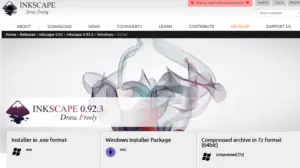
Inkscape is a free and open-source vector graphics editor that also offers PDF editing capabilities. It’s primarily used for creating and editing vector graphics, but it can also be used to edit PDF files.
Features
- Text Editing: Edit text in your PDF files.
- Drawing Tools: Use a variety of drawing tools to add shapes and graphics.
- Open Source: Completely free and open-source software.
- Wide Format Support: Supports a variety of file formats, including PDF, SVG, and EPS.
Pros
- Free and open-source
- Good range of editing tools
- No file size or page limitations
Cons
- Interface can be complex for beginners
- Not specifically designed for PDF editing
Best Free PDF Editors for
Users who prefer open-source software and need a versatile graphics editor with PDF editing capabilities.
Conclusion
Finding the right free PDF editor can make managing and editing your PDF documents much easier. The tools listed above offer a range of features to suit different needs, from basic annotation and form filling to advanced text editing and OCR. Whether you prefer an online tool or a desktop application, there’s a free PDF editor out there that can help you get the job done efficiently and effectively. Explore these options to find the best tool for your needs and start editing your PDFs with ease!
