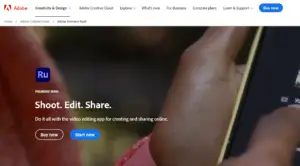Revolutionize Your Video Creation with Adobe Premiere Rush
In a world where visual storytelling is paramount, having the right tools to create, edit, and share videos effortlessly is crucial. Enter Adobe Premiere Rush, a revolutionary video editing software designed for creators on the move. Whether you’re a vlogger, social media influencer, or simply someone passionate about video creation, Adobe Premiere Rush offers an all-in-one solution that makes video editing accessible and straightforward without compromising on power.
Adobe Premiere Rush
Adobe Premiere Rush is a cross-device video editing app that provides a seamless experience across desktop and mobile platforms. Launched by Adobe, the software is part of the Creative Cloud suite, aimed at creators who need quick, professional-quality video editing capabilities without the steep learning curve of more complex programs like Adobe Premiere Pro. With its intuitive interface and robust feature set, Premiere Rush is perfect for both beginners and experienced editors.

Key Features of Adobe Premiere Rush
- Cross-Device Compatibility: One of the standout features of Premiere Rush is its ability to work seamlessly across different devices. Start editing a project on your phone and continue on your desktop without missing a beat. This flexibility is ideal for creators who are constantly on the go.
- User-Friendly Interface: Premiere Rush is designed with simplicity in mind. Its drag-and-drop functionality and intuitive layout ensure that users can easily navigate and use the app, regardless of their prior editing experience.
- Professional-Grade Tools: Premiere Rush does not skimp on powerful editing tools despite its simplicity. Users can trim, crop, add transitions, apply color correction, and utilize preset templates to enhance their videos. Additionally, the app supports multiple video tracks, allowing for more complex editing.
- Integrated Sound Editing: Good audio is essential for any video. Premiere Rush includes built-in audio editing tools, enabling users to add music, record voiceovers, and fine-tune audio tracks. The Auto Ducking feature is particularly useful, automatically adjusting background music levels during dialogue.
- Customizable Motion Graphics: Access a library of pre-built, customizable motion graphics templates directly within the app. Whether you need lower thirds, titles, or overlays, Premiere Rush makes it easy to add professional-quality graphics to your videos.
- Direct Sharing: Once your video is complete, Premiere Rush allows for easy exporting and sharing directly to social media platforms like YouTube, Facebook, Instagram, and more. This direct sharing capability streamlines the process of getting your content out to your audience quickly.
Adobe Premiere Rush to Action
- Import Your Media: Start by importing your video clips, photos, and audio files. Premiere Rush supports a wide range of formats, ensuring you can work with virtually any media.
- Edit and Enhance: Utilize the drag-and-drop editor to arrange your clips on the timeline. Trim, split, and move clips as needed. Add transitions between scenes, apply color corrections, and enhance your audio with the built-in tools.
- Add Titles and Graphics: Incorporate titles, overlays, and other motion graphics from the integrated library. Customize them to match your brand or video’s theme.
- Fine-tune Your Audio: Adjust audio levels, add background music, and use the Auto Ducking feature to ensure clear dialogue.
- Preview and Export: Once you’re satisfied with your edits, preview your video to ensure everything is perfect. Then, export your video in the desired resolution and format, ready for sharing.
Why Choose Adobe Premiere Rush?
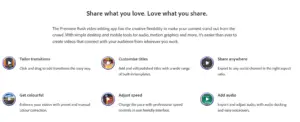
- Accessibility: Premiere Rush is designed for all skill levels, making it a great starting point for beginners while still offering advanced features for seasoned editors.
- Efficiency: The cross-device compatibility and intuitive interface make the editing process quick and efficient, saving you time and allowing you to focus on creativity.
- Integration with Adobe Creative Cloud: If you’re already using other Adobe products, Premiere Rush integrates seamlessly, allowing for a more cohesive workflow. Projects can be easily transferred to Premiere Pro if you need more advanced editing capabilities.
- Community and Support: Adobe provides extensive tutorials, forums, and customer support to help you make the most of Premiere Rush. The active community of users also shares tips, tricks, and templates.
Common Questions About Adobe Premiere Rush
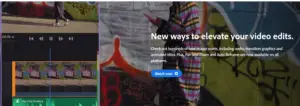
Is Adobe Premiere Rush free? Adobe Premiere Rush offers a free starter plan that includes access to all features but limits the number of exports. To unlock unlimited exports and additional features, you can subscribe to a paid plan.
Can I use Adobe Premiere Rush offline? Yes, you can edit videos offline in Premiere Rush. However, certain features, such as direct sharing and cloud sync, require an internet connection.
What platforms does Adobe Premiere Rush support? Premiere Rush is available on Windows, macOS, iOS, and Android, providing a versatile editing experience across different devices.
How does Premiere Rush compare to Premiere Pro? Premiere Rush is designed for quick and easy video editing, while Premiere Pro offers more advanced features for professional editors. Rush is perfect for shorter projects and social media content, whereas Pro is better suited for complex, high-end productions.
Can I transfer projects from Premiere Rush to Premiere Pro? Yes, projects created in Premiere Rush can be opened in Premiere Pro, allowing you to start with simple edits and move to more advanced editing if needed.
What are the system requirements for Adobe Premiere Rush? The system requirements vary depending on the platform. Generally, it requires a relatively modern device with a decent amount of RAM and storage. Specific requirements can be found on the Adobe website.
Conclusion
Adobe Premiere Rush is a game-changer in the world of video editing, offering powerful features in an accessible and user-friendly package. Whether you’re a novice looking to dip your toes into video creation or a seasoned pro needing a quick-editing tool, Premiere Rush has you covered. Its seamless cross-device functionality, professional-grade tools, and direct sharing capabilities make it an indispensable tool for any creator aiming to produce high-quality videos efficiently.