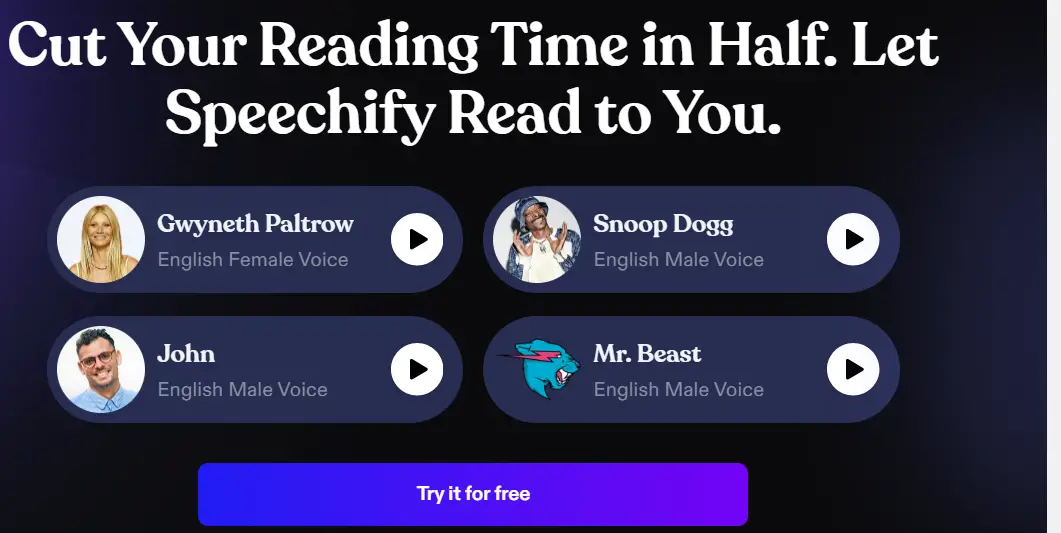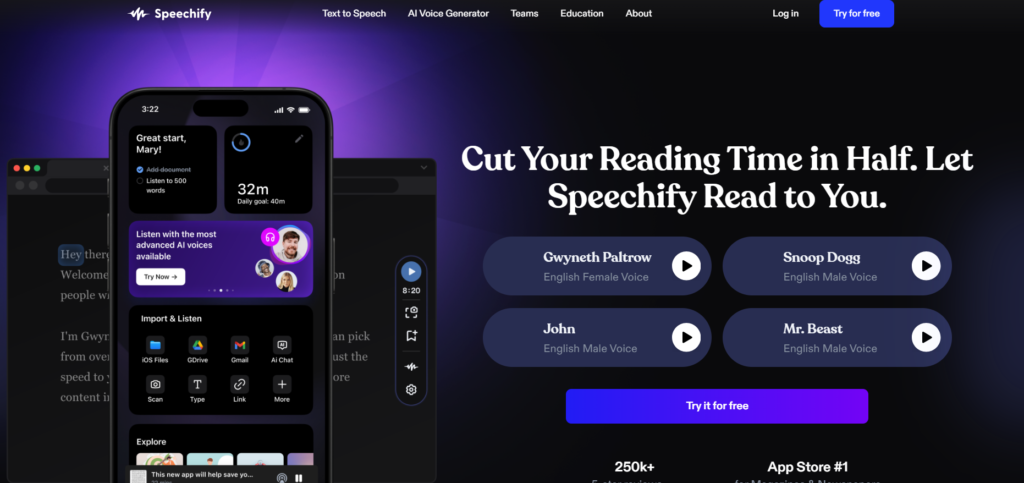Transform Your Reading Experience with Speechify: An In-Depth Guide
SEO Meta Description: Discover how Speechify can revolutionize your reading experience. Learn about its features, benefits, and practical applications in this comprehensive guide.
Introduction Speechify
In today’s fast-paced world, finding time to sit down and read can be challenging. Whether you’re a student, professional, or avid reader, speechify offers a solution by transforming text into speech, allowing you to listen to your reading material on the go. This guide explores the various features and benefits of Speechify, illustrating how it can enhance your reading experience and productivity.
Understanding Speechify
What is Speechify?
Speechify is a text-to-speech (TTS) application that converts written text into spoken words. Designed to assist people with dyslexia, ADHD, and other reading difficulties, it has gained popularity among a broader audience for its ability to make reading more accessible and convenient.
History and Development
Speechify was founded by Cliff Weitzman, who struggled with dyslexia and sought a way to make reading easier. Since its inception, speechify has grown to become one of the most popular TTS tools, continuously improving its technology and expanding its user base.
Key Features of Speechify
Multi-Platform Availability
Speechify is available on multiple platforms, including iOS, and Android, and as a browser extension for Chrome and Safari. This cross-platform compatibility ensures that users can access their reading material from any device.
Natural-Sounding Voices
One of the standout features of Speechify is its use of natural-sounding voices. Unlike many TTS tools that sound robotic, speech-language voices are clear and expressive, making the listening experience more enjoyable.
Customizable Reading Speed
Speechify allows users to adjust the reading speed according to their preferences. Whether you want to listen slowly to absorb complex material or speed through simpler content, speechify provides flexibility to match your pace.
OCR Technology
Speechify incorporates Optical Character Recognition (OCR) technology, enabling it to read text from images and scanned documents. This feature is particularly useful for students and professionals who need to convert printed materials into audio.
Sync Across Devices
With Speechify, you can sync your reading progress across multiple devices. Start listening on your phone during your commute and continue on your laptop at home without losing your place.
Practical Applications of Speechify
Enhancing Learning and Study
For students, speechify can be a game-changer. It allows for multitasking, enabling students to listen to their textbooks while doing chores or exercising. The ability to adjust the reading speed also helps in revising material more efficiently.
Boosting Productivity
Professionals can use Speechify to stay productive by converting reports, articles, and emails into audio. This allows for effective use of downtime, such as commuting or waiting in line, to catch up on work-related reading.
Supporting Dyslexia and ADHD
Speechify was originally designed to assist individuals with dyslexia and ADHD. By transforming text into speech, it reduces the strain of reading and helps users better understand and retain information.
Improving Accessibility
For people with visual impairments or other disabilities that make reading difficult, Speechify provides an invaluable tool for accessing written content. Its natural-sounding voices and customizable features ensure an inclusive reading experience.
Using Speechify: A Step-by-Step Guide
Setting Up Speechify
- Download and Install: Download Speechify from the App Store, or Google Play, or install the browser extension from the Chrome or Safari web stores.
- Create an Account: Sign up for a free account or log in if you already have one.
- Choose Voices and Settings: Select your preferred voice and adjust the reading speed to suit your needs.
Adding and Managing Content
- Upload Documents: You can upload PDFs, Word documents, and other file types directly to the Speechify app.
- Copy and Paste Text: For quick conversions, simply copy and paste text into the app.
- Use OCR Technology: Take a photo of printed text, and Speechify will convert it into speech using OCR technology.
Listening to Your Content
- Start Listening: Once your text is loaded, hit the play button to start listening.
- Adjust Settings: Use the controls to pause, rewind, or change the reading speed as needed.
- Sync Progress: Your reading progress will sync across all devices, allowing for seamless transitions.
Tips for Maximizing Speechify
Customize Your Experience
Take advantage of Speechify’s customization options. Experiment with different voices and reading speeds to find what works best for you.
Utilize Shortcuts
Learn the app’s shortcuts and features to enhance your productivity. For example, use the keyboard shortcuts on the browser extension to quickly start or stop playback.
Integrate with Other Tools
Integrate Speechify with other productivity tools you use. For instance, combine it with note-taking apps like Evernote or Notion to create a comprehensive study or work system.
Common Use Cases for Speechify
Commuting and Travel
Turn your commute or travel time into productive reading sessions. Listen to articles, books, or work documents while on the move.
Exercise and Chores
Stay informed and entertained while exercising or doing household chores. Speechify allows you to listen to your reading material without needing to sit down and focus on a screen.
Relaxation and Leisure
Use Speechify to listen to novels, short stories, or other leisure reading materials. Enjoy a good book while relaxing without straining your eyes.
FAQs about Speechify
Is Speechify free to use?
Speechify offers a free version with basic features. There is also a premium subscription that unlocks advanced features like additional voices and higher reading speeds.
How accurate is Speechify’s OCR technology?
Speechify’s OCR technology is highly accurate and can effectively convert printed text from images into speech. However, the quality of the OCR results can depend on the clarity of the original image.
Can Speechify read web pages?
Yes, with the Speechify browser extension, you can easily convert web pages into audio and listen to them directly from your browser.
How does Speechify handle different languages?
Speechify supports multiple languages and provides a variety of voices for each language. You can switch between languages in the settings.
Is it possible to adjust the voice and speed of the reading?
Absolutely. Speechify allows you to choose from a range of voices and adjust the reading speed to suit your preference.
Can I use Speechify offline?
Speechify requires an internet connection for initial processing but allows for offline listening once the content is downloaded.
Conclusion
Speechify is a versatile and powerful tool that can transform the way you consume written content. Whether you’re looking to boost productivity, support learning, or improve accessibility, speechify offers a range of features to enhance your reading experience. By integrating Speechify into your daily routine, you can make the most of your time and stay informed and entertained, no matter where you are.