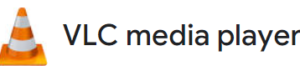Top 10 Desktop Software to Boost Your Productivity and Efficiency
Technology has become an integral part of our lives, transforming the way we work, play, and interact with the world. For professionals and enthusiasts alike, the right desktop software can make a significant difference in productivity and efficiency. In this article, we will explore the top 10 desktop software that are essential for optimizing your workflow and ensuring you stay ahead in your endeavors.

1. Microsoft Office Suite : (Desktop software)
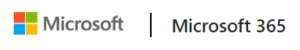
The Microsoft Office Suite remains a cornerstone of productivity for millions around the globe. Comprising Word, Excel, PowerPoint, and Outlook, this suite provides comprehensive tools for document creation, data analysis, presentations, and email management. The integration between these applications enhances workflow, enabling users to transition seamlessly from one task to another. With regular updates and a robust set of features, Microsoft Office Suite is indispensable for both professional and personal use.
2. Adobe Creative Cloud :(Desktop software)
For creative professionals, Adobe Creative Cloud offers a suite of powerful tools for graphic design, video editing, web development, and photography. Applications like Photoshop, Illustrator, Premiere Pro, and After Effects are industry standards, providing cutting-edge features for producing high-quality content. The cloud-based nature of the suite allows for easy access and collaboration across different devices, making it a top choice for creatives who require flexibility and performance.
3. Slack 🙁 Desktop software)
Communication and collaboration are key components of any successful team, and Slack excels in facilitating both. This messaging app organizes conversations into channels, allowing for structured and focused discussions. Integration with various third-party services, file sharing, and searchable history makes Slack an essential tool for remote and in-office teams alike. Its user-friendly interface and customizable notifications help streamline communication, ensuring important messages aren’t missed.
4. Zoom :(Desktop software)
The rise of remote work has cemented Zoom’s place as a leading video conferencing tool. Known for its reliability and ease of use, Zoom supports high-quality video and audio calls, webinars, and virtual meetings. Features like screen sharing, breakout rooms, and recording capabilities make it versatile for different professional needs. Whether you’re conducting a team meeting or hosting a large-scale webinar, Zoom’s robust platform ensures smooth and effective communication.
5. Trello :(Desktop Software)
Project management becomes significantly more manageable with Trello, a visual tool that uses boards, lists, and cards to organize tasks. Its intuitive drag-and-drop interface makes it easy to track progress, assign responsibilities, and set deadlines. Trello integrates with numerous other applications, providing a centralized hub for project management. The flexibility and simplicity of Trello make it ideal for both personal and professional use, helping users keep track of their to-do lists and project milestones.
6. Evernote :
For note-taking and organization, Evernote stands out as a versatile tool. It allows users to create and organize notes, to-do lists, and even voice memos in a single place. The ability to tag and search notes ensures quick retrieval of information, while integration with other services like Google Drive and Outlook enhances its utility. Evernote’s web clipper feature is particularly useful for saving articles and web pages for later reference, making it a powerful tool for research and information management.
7. Norton Antivirus:
In today’s digital landscape, cybersecurity is paramount, and Norton Antivirus provides comprehensive protection against threats. Its real-time threat detection, automatic updates, and multi-layered defense system safeguard your computer from viruses, malware, and phishing attacks. Norton also includes features like a secure VPN, password manager, and parental controls, offering a complete security suite for your desktop. With a user-friendly interface and reliable performance, Norton Antivirus is a top choice for maintaining your digital security.
8.VLC media player:
For media playback, VLC media player is a versatile and reliable option. It supports a wide range of audio and video formats, ensuring compatibility with almost any file type. VLC’s open-source nature means it is continually updated and improved by a community of developers. Its ability to stream media over networks and convert file formats adds to its functionality. Whether you’re watching movies, listening to music, or streaming online content, VLC media player provides a seamless experience.
9. WinRAR:
File compression and extraction are made simple with WinRAR, a powerful utility for managing archives. It supports a wide array of compression formats, including RAR and ZIP, and offers advanced features like encryption, repair, and splitting archives into smaller parts. WinRAR’s intuitive interface and drag-and-drop functionality make it easy to compress and extract files efficiently. For anyone dealing with large files or multiple archives, WinRAR is an essential tool.
10. Google Chrome :(Desktop software)

As one of the most popular web browsers, Google Chrome offers speed, security, and a wide range of features that enhance browsing. Its extensive library of extensions allows users to customize their browsing experience, while synchronization across devices ensures access to bookmarks and history anywhere. Chrome’s robust security features protect against phishing and malware, making it a reliable choice for everyday internet use. With regular updates and a user-friendly interface, Google Chrome remains a top contender in the browser market.
Conclusion
Choosing the right desktop software is crucial for maximizing productivity and efficiency. Whether you’re a professional looking to streamline your workflow, a creative seeking powerful tools, or someone who values security and convenience, the top 10 desktop software listed here offers robust solutions to meet your needs. Investing in these tools will enhance your productivity and ensure you stay competitive in your field.
FAQs
What is the best software for project management?
Trello is highly recommended for project management due to its intuitive interface and flexible organization features. It allows users to visualize their projects, track progress, and collaborate with team members effectively.
Which antivirus software is the most reliable?
Norton Antivirus is considered one of the most reliable antivirus programs available. It offers comprehensive protection against various threats, including viruses, malware, and phishing attacks.
Can I use Adobe Creative Cloud for video editing?
Yes, Adobe Creative Cloud includes Premiere Pro and After Effects, which are industry-leading tools for video editing and motion graphics.
What is the advantage of using Slack for communication?
Slack organizes conversations into channels, which helps maintain structured and focused discussions. It also integrates with various third-party services and offers a searchable message history.
Is Google Chrome a secure browser?
Yes, Google Chrome is known for its robust security features, including protection against phishing and malware. It also receives regular updates to enhance security and performance.
How does Evernote help with note-taking?
Evernote allows users to create, organize, and search notes easily. It supports text, images, voice memos, and web clippings, making it a versatile tool for managing information and ideas.